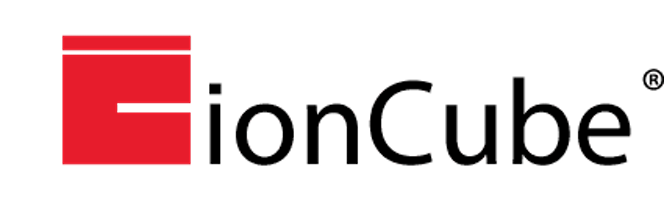Installing ionCube Loader on CentOS 8 Linux operating system
ionCube loader is a library used to run encrypted ionCube files on the server. Installing this library will be necessary to decode ionCube files. These files must be decrypted before execution. ionCube also provides the possibility to encode php scripts to secure them. This will prevent unauthorized access to them.
ionCube loader library
In this tutorial, we will help you learn how to setup ionCube loader with php on CentOS 8.
prerequisites
- Shell access to a CentOS 8 system with a user account with sudo permission
- Complete initial server configuration for newly installed systems.
- Installing PHP and Apache on CentOS 8
Step 1) Download ionCube Loader
First of all, you need to install the latest version of this library on your system. One method for this is the ioncube download page . Meanwhile, you can also use the following command to get the ionCube loader archive for 64-bit systems.
|
1
|
wget https://downloads.ioncube.com/loader_downloads/ioncube_loaders_lin_x86-64.tar.gz |
After receiving this file, extract it to /usr/local/ioncube directory. Of course, you can change this position as you wish.
|
1
2
3
|
tar xzf ioncube_loaders_lin_x86-64.tar.gzsudo mv ioncube /usr/local/ |
Step 2) Activate the ionCube library in PHP
Edit the php.ini file and add the following line to its end. You can use the following command to find the php.ini file.
|
1
2
3
4
5
|
php -i | grep php.iniConfiguration File (php.ini) Path => /etcLoaded Configuration File => /etc/php.ini |
Now find the active version of php on your system.
|
1
|
php -v |
According to the above results, edit the etc/php.ini file and add the following line to the end of the file.
|
1
|
zend_extension = /usr/local/ioncube/ioncube_loader_lin_7.2.so |
Change the file /usr/local/ioncube/ioncube_loader_lin_7.2.so according to your php version.
Step 3) Check Ioncube Loader
Now it’s time to install and configure the Ioncube PHP module. For this purpose, run the command php –m in the shell.
|
1
2
3
4
5
6
7
8
9
|
php -vPHP 7.2.11 (cli) (built: Oct 9 2018 15:09:36) ( NTS )Copyright (c) 1997-2018 The PHP GroupZend Engine v3.2.0, Copyright (c) 1998-2018 Zend Technologieswith the ionCube PHP Loader + ionCube24 v10.3.9, Copyright (c) 2002-2019, by ionCube Ltd. |
Conclusion
Here, you learned how to configure ionCube loader with php in CentOS 8 operating system. We hope this article has been of use to you.