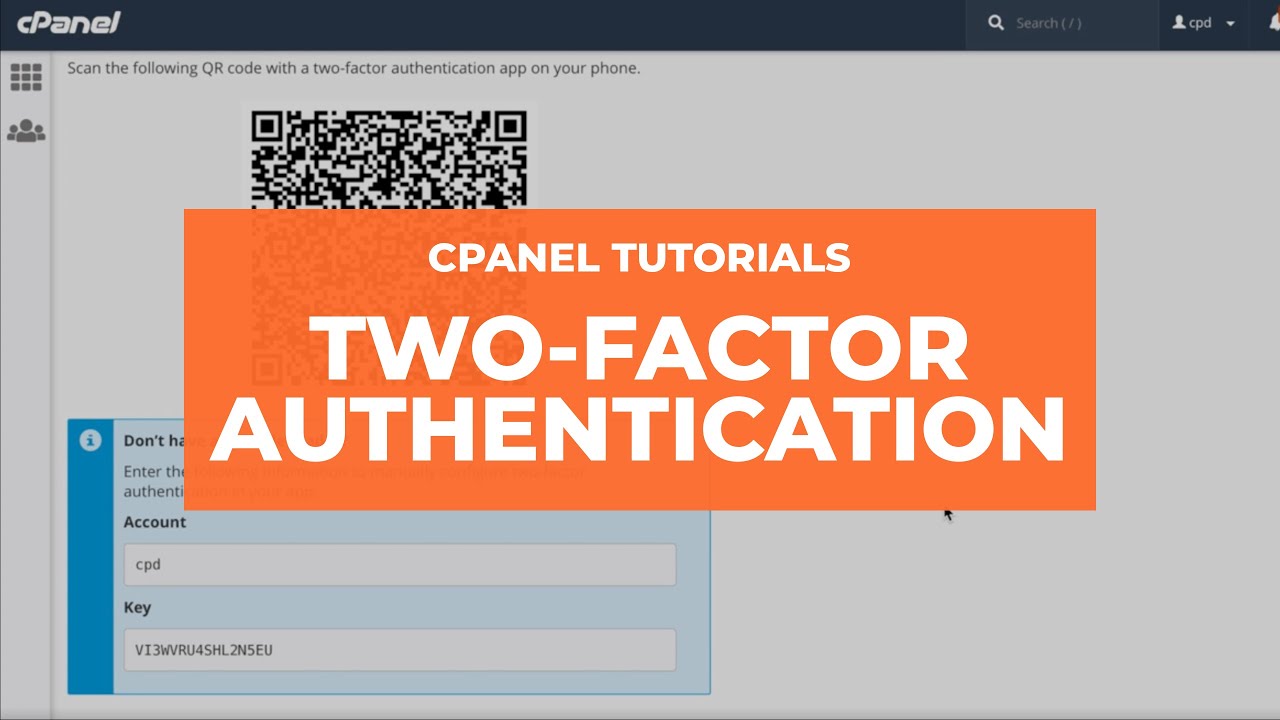Application of Two-Factor Authentication in WHM
What is Two-Factor Authentication (2FA)?
2FA adds an extra layer of security to your login by requiring two verification methods. Typically, you’ll need your password and a temporary code from your phone. This ensures unauthorized access even if someone steals your password.
Setting Up 2FA in WHM:
1. Log in to WHM.
2. Navigate to Security Center > Two-Factor Authentication.
3. Enable 2FA:
- Toggle the switch "ON".
- The system will pre-fill your hostname as issuer information. Click "Save".
4. Choose a 2FA App (pick one):
- Google Authenticator (Android, BlackBerry, iOS)
- Duo Mobile (Android, iOS)
- Authenticator (Windows Phone)
5. Link Your WHM Account with the App:
- Open your chosen app on your phone.
- Select "Manage My Account" in WHM and click "Set up two-factor authentication".
- Choose either:
- Scan the QR Code displayed in WHM with your app.
- Enter the account details shown in WHM into your app manually.
6. Enter the 6-digit code from your app in WHM and click “Configure Two-Factor Authentication”.
7. A confirmation message will appear, indicating successful 2FA setup.
Benefits of 2FA:
- Significantly improves WHM login security.
- Protects against unauthorized access even if your password is compromised.
We hope this guide helps you secure your WHM!