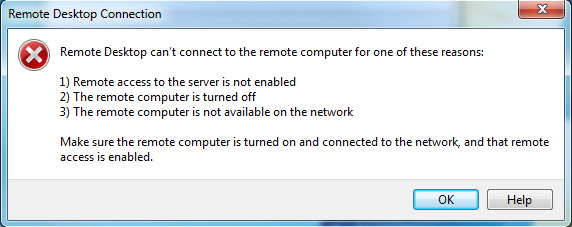Solving the problem of remote desktop not connecting
In the future, stay with us in hosting100 so that we can discuss this issue in detail and solve the problem that many of you friends and
How many times have those who use the service faced the problem of not being able to connect to the server and with the error:
an authentication error has occurred. the function requested is not supported.
loved ones are dealing with.
Of course, there is nothing to worry about, and there is no problem on the server side, and this error is only due to the Windows update. To fix this, you only need to enter a command in the cmd of your system, which we will discuss further.
To follow up on this matter, search for the word cmd and right click on it and click on the run as administrator option and then execute the following command and login with the same server password.
reg add "HKLM\Software\Microsoft\Windows\CurrentVersion\Policies\System\CredSSP\Parameters" /f /v AllowEncryptionOracle /t REG_DWORD /d 2
We hope that this article has been useful for you and your friends and regular companions of hosting 100 and that you have benefited from it. We are waiting for your comments at the end of this article in the comments section.