Complete and comprehensive guide to convert CentOS to AlmaLinux
Complete and comprehensive guide to convert CentOS to AlmaLinux
Why should we convert CentOS to AlmaLinux?
If you are using CentOS operating system, you have probably heard that CentOS is a popular and stable distribution based on open source and developed by the CentOS community. But with the discontinuation of CentOS by Red Hat, AlmaLinux has been proposed as a suitable alternative to CentOS. AlmaLinux is developed by CloudLinux and its main goal is to maintain compatibility with CentOS and provide a powerful and stable operating system for commercial environments.
If you are concerned about continuing to use CentOS and are looking for a quick and easy solution to convert to AlmaLinux, we have provided you with a comprehensive guide in this article.
Step 1: Preparation for conversion
Before you start converting CentOS to AlmaLinux, you need to make sure that your system is ready. Check out some of the following:
System update
If your CentOS system is not up to date, you must first update it to the latest version. To do this, use the following commands:
“`
sudo yum update
“`
Data backup
First of all, be sure to back up your important data. Converting the operating system may cause some data to be lost, so it is better to get proper support before starting any changes.
Version check
To convert to AlmaLinux, you need CentOS 8. You can check your CentOS version with the following command:
“`
cat /etc/centos-release
“`
If your CentOS version is old, you should update to CentOS 8. To do this, use the CentOS update guide.
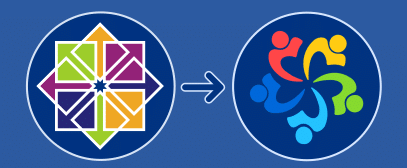
Step 2: Install AlmaLinux
Now that your system is ready, you can start installing AlmaLinux. It is better to test the installation first through a virtual machine or a test server. In this way, you will be sure that there will be no problems during the installation process.
Follow the instructions below to install AlmaLinux:
Add AlmaLinux repositories
sudo dnf install -y https://repo.almalinux.org/almalinux/8/base/x86_64/Packages/almalinux-release-8.5-3.el8.x86_64.rpm
System update
sudo dnf -y upgrade
Install AlmaLinux
sudo dnf -y groupinstall “Server with GUI”
Restart the system
sudo systemctl reboot
After installing AlmaLinux, your system should boot automatically and you can log in using your CentOS username and password.
Third step: check and settings after installation
After installing AlmaLinux, you need to do some post-installation settings to c
Your oppression works properly. Next, we’ll look at several important settings:
System update
As with CentOS, you should update your AlmaLinux system regularly to maintain security and better performance. Use the following command to update:
“`
sudo dnf update
“`
Enable EPEL
EPEL (Extra Packages for Enterprise Linux) is a software repository for CentOS and AlmaLinux that provides extra packages and tools. To enable EPEL, use the following command:
“`
sudo dnf install epel-release
“`
Installing some basic packages
Some basic packages like `wget` and `nano` may not be installed on AlmaLinux. To install them, use the following commands:
“`
sudo dnf install wget nano
“`
Conclusion
By following the mentioned steps, you can convert your CentOS to AlmaLinux and use the powerful features of this operating system. Note that before making any changes, back up your data and follow the steps carefully.
With AlmaLinux, you can use a powerful and stable operating system for your business environments. Good luck!


