How to Activate ionCube in cPanel
Activating ioncube is usually required for PHP-based programs and protects against cracked and unlicensed code execution and increases site speed. It is possible to activate ioncube in cPanel through ssh host control panel manually or through WHM. In this article, we will learn how to install and activate ioncube in cPanel through WHM.
What is ioncube?
ioncube Loader is a PHP language module that was created with the purpose of preventing the display and the possibility of editing the code. ionCube module helps speed and security of your site. Basically, ionCube is a dedicated PHP encoder for protected functions in PHP programs.
ionCube converts readable source code in PHP files to unreadable bytecode. For this, Loader ioncube must be installed on the server and available to PHP. ionCube Loader is free and available for almost all operating systems like Windows, Linux, FreeBSD, etc.
To check if ionCub is installed on your virtual server, create a page with the following content and read the generated report:
<?php phpinfo(); ?>
If the ionCube Loader is not active, you may encounter the site error: the ioncube php loader needs to be installed error when loading the site or template, as shown in the image below.
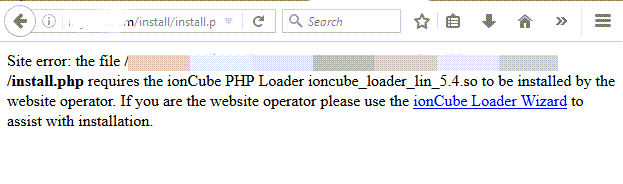
To install WordPress templates, this loader must be active on your site so that you can launch any type of WordPress site. In recent years, the number of store sites that have been launched with WordPress has increased. If you are a business owner or want to earn money by designing a website, WordPress store training is for you to learn from the basic concepts to the SEO of a store website.
2- Building a database on the local host
Activate ionCube in cPanel
As we said, to use ioncube encoded and PHP encoded files, the ionCube Loader file is needed on the server. Ioncube Loader is usually installed on shared servers and virtual servers that use PHP5. Otherwise, ask your hosting support to enable this on your hosting. we installed the ionCube module on Laragon’s local host.
We will check the activation of ioncube in cPanel host around the method:
- Activating ioncube in cPanel is through the control panel
- Activate ioncube in cPanel through WHM
Activating ioncube in cPanel is through the control panel
- Log in to your cPanel host and click on ” Select PHP Version ” from the ” SOFTWARE ” section.
- Check the Ioncube_loader , Pdo , Soap and Sourceguardian options according to your needs
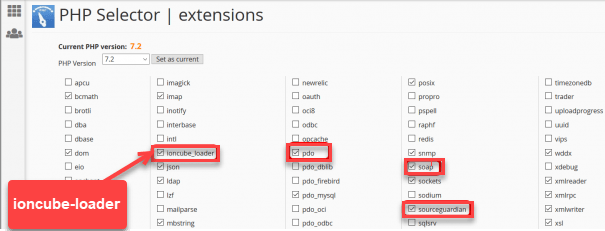
- Click save after making changes.
Activate ioncube in cPanel through WHM
WHM stands for Web Host Manger, meaning web hosting manager, the name of a powerful program from cPanel and is used alongside cPanel. WHM is accessible to senior and middle managers. You can also use WHM to install ioncube loader on the host.
- Log in to WHM as root user.
- Go to Home->Software->EasyApache 4 Click on EasyApache in the left bar .
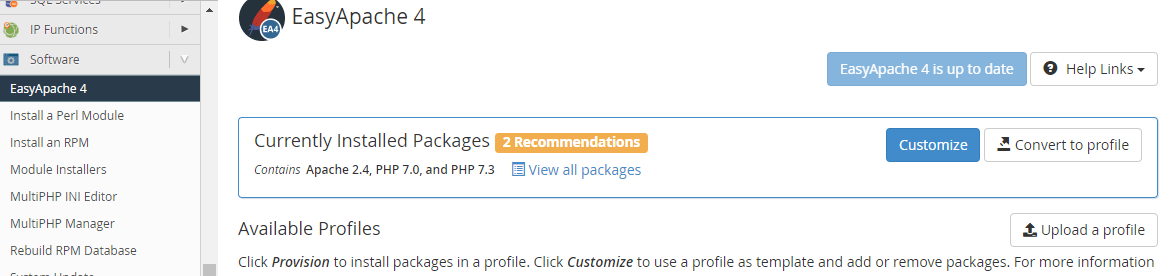
- Click the Customize button in the Currently Installed Packages section.
- In the left menu, go to PHP Extensions and select the desired ionCube . For example (ionCube 10 loaders for PHP 7.0).
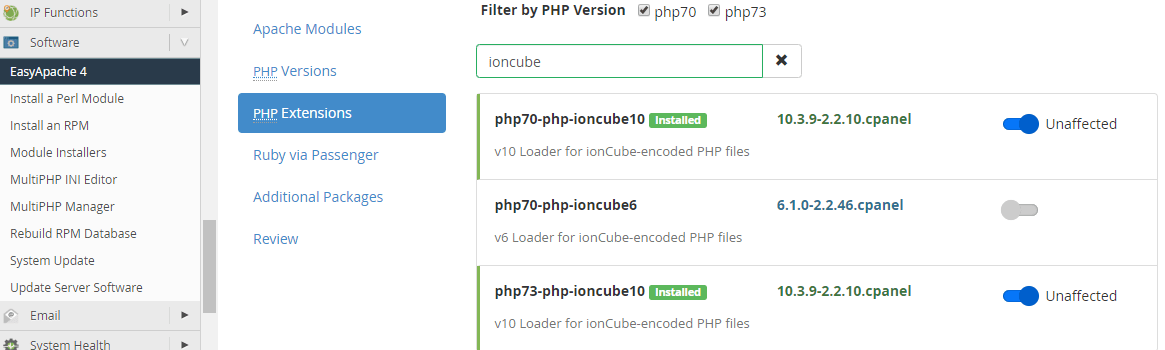
- To see the changes being applied, go to Review and click the Provision button to apply them .
- ionCube loader will be installed.
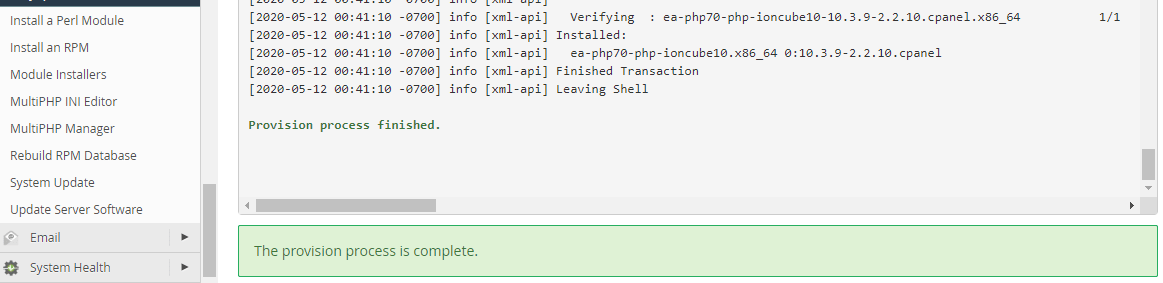
- Go to Server Configuration -> Tweak Settings -> PHP .
- In the CPanel PHP loader, check the ioncube option.
- Click the save button.
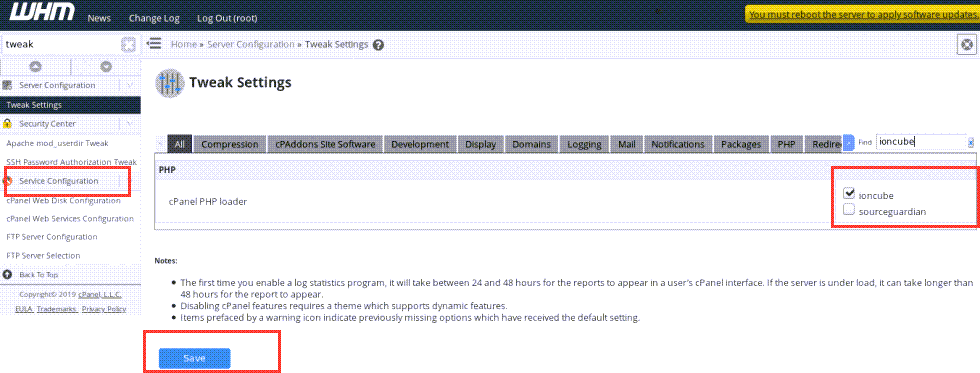
By activating Ioncube, you will help increase the speed and security of your site. Installing ioncube on cPanel can be configured manually through ssh. In this article, we discussed the activation and installation of ioncube loader on the Cpanel host through the control of Penny Cpanel and WHM. Share your questions and problems about ioncube and its installation and activation in the comments.

