Why should we not use Elementor in WordPress?
Why should we not use Elementor in WordPress?
Problems and disadvantages
Websites have the ability to create various pages and content using content management systems such as WordPress. One of the popular WordPress plugins is Elementor, which allows users to design web pages without the need for professional coding. However, although Elementor seems to be a powerful tool, it also comes with some drawbacks and problems. In this article, we will take a closer look at the problems and disadvantages of using Elementor in WordPress.
Complexity and high volume of codes
Using Elementor in WordPress can lead to the creation of complex and high-volume codes. This increases the loading time of web pages and thus reduces the user experience. Search engine algorithms like Google also pay attention to page loading speed, and long loading times can lead to lower rankings in search results.
Reduced accessibility
Using Elementor can lead to reduced website accessibility. Because this tool requires JavaScript, and if JavaScript is not enabled in the user’s browser, web pages will not be displayed correctly. This prevents content from being accessible to users who may be experiencing technical issues with their browser or have disabled access to JavaScript for security reasons. As a result, using Elementor may exclude a portion of the user population that would like to access your website.
Design and customization limitations
Although Elementor offers users a wide range of design and formatting tools, in some cases it may impose limitations on the design and customization of pages. For example, you may not be able to implement some special effects or complex formatting to your liking. These limitations can reduce your creativity and power in website design, and the final result may not match your expectations.
Inadequate support and updates
One of the challenges you may face using Elementor is its inadequate support and updates. As WordPress and its plugins are updated, so too is Elementor. But the problem is that some other WordPress themes and plugins may not be compatible with the Elementor update. This can lead to disturbances in the performance of your site and in some cases even cause the inability to use the site correctly. In addition, if Elementor’s developers decide to drop support and update it, you may experience security issues and performance defects that will not be fixed without an update.
Restrictions on data transmission
The use of Elementor may result in data transfer limitations. Typically, WordPress is stored as a text database that is easy to back up and transfer. But using Elementor and applying visual changes to the pages makes it more difficult to transfer data and the site to another content management system. If you decide to transfer the site to another content management system in the future, you must transfer the content designed using Elementor to the new content management system manually or by using appropriate conversion plugins. This can be time-consuming and require re-manipulation of pages and may result in loss of original page formatting and styles.
Speed and optimization problems
Using Elementor may slow down page loading and make optimization more difficult. By default, Elementor loads large CSS and JavaScript files, which can increase page load times. Additionally, some Elementor elements and widgets use complex JavaScript code that requires other files to be loaded and executed, which can also negatively impact page loading speed. Slow page loading speed can lead to an unpleasant user experience and increase the rate of users leaving your website. Also, slow page loading speed plays an important role in improving a site’s ranking in Google search results, as Google considers algorithms for page loading speed.

Very high consumption of resources
The high consumption of Elementor resources without visitors and when the admin works on the site himself is one of the significant disadvantages that should be considered. When Elementor is in use, server resources are actively being used, even if there are no visitors on the site. This high consumption of resources can increase costs and decrease page loading speed. In addition, when the admin works on the site himself and Elementor is active, it may interfere and cause problems such as some incorrect functions or errors in editing pages. As a result, keep in mind that using Elementor in this situation may cause problems and it is better to explore alternative solutions such as using lighter plugins.
Elementor plugin dependency
Using Elementor may make you very dependent on this plugin. If in the future you decide not to use the Elementor plugin or move to another plugin, your pages may become broken and inconsistent. In this case, you have to consider the time and cost to revise and re-edit the pages and start designing new pages if needed. This dependency can limit your choice of other plugins and your privacy, as you need to make sure that all plugins and changes you make in the future are compatible and compatible with Elementor.
Translation and multilingualism problems
If your site needs to be multilingual and you use Elementor to design pages, you may face translation and multilingual problems. Some translator plugins may not be compatible with Elementor or may not correctly display translations of pages designed with Elementor. Also, if you’ve designed parts of the pages with Elementor and plan to translate them into another language, you’ll need to manually access the pages and make the necessary changes.
Need to teach and learn
Using Elementor to design web pages requires training and learning. In order to optimally use Elementor’s features and capabilities, you must familiarize yourself with its user interface and functionality. This may require more time and effort and may be difficult for those who are new to the world of web design. So, if you don’t have the ability and time to learn Elementor, it might be better to use simpler and less complicated ways to design pages.
Inefficiency in certain cases
If you have specific needs for designing your pages, Elementor may not be able to fully meet those needs. Some of the more complex features are missing from Elementor and you may need plugins and other customizations. This may take more time and money to design your pages, and you may need to hire more professional developers to do specific tasks.
Deciding to accept problems
Ultimately, the final decision is yours. Despite all the problems and weaknesses that Elementor has, keep in mind that using it in WordPress requires a careful assessment of your needs and limitations. Before making a decision, it is best to carefully compare the pros and cons and pay attention to your specific needs.
If you want to try another solution, there are some alternatives to Elementor in WordPress. For example, you can use plugins like Beaver Builder, Divi Builder or Visual Composer. These plugins provide you with more features and templates and provide wider possibilities for designing web pages.
Also, if you have access to a professional WordPress developer, you can customize pages using direct coding in the classic WordPress editor. This method allows you to create pages exactly to your liking, but requires programming skills and familiarity with languages such as HTML, CSS, and PHP.
Ultimately, choosing the right way to design web pages and using different tools depends on your needs, skills and experience. The most important thing is to choose the right tool according to your needs and the level of skill and knowledge you have.
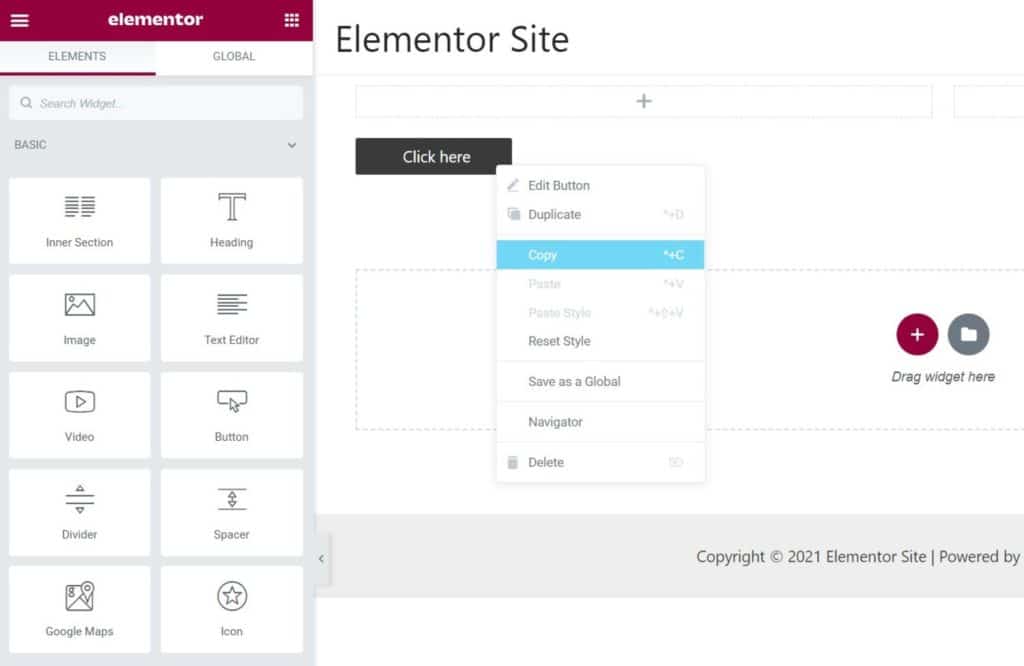
Suggestions for replacing Elementor
If you have decided to skip Elementor, you can turn to other options for designing web pages in WordPress. Here are some alternative suggestions:
1. Beaver Builder: This is a powerful and simple page design plugin that allows you to create your own pages with an intuitive and simple user interface. This plugin has more extensive features and allows you to create beautiful and professional templates for your website.
2. Divi Builder: This is a popular and efficient page design plugin that has many features and facilities. With Divi Builder, you can create beautifully designed, responsive, and custom pages.
3. Visual Composer: This is a powerful plugin for designing web pages that provides you with various features and capabilities. With its intuitive and simple user interface, you can easily create amazing web pages.
4. Customization with direct coding: If you have programming experience or have access to a professional WordPress developer, you can use direct coding in the classic WordPress editor. This method allows you to fully customize your pages.


