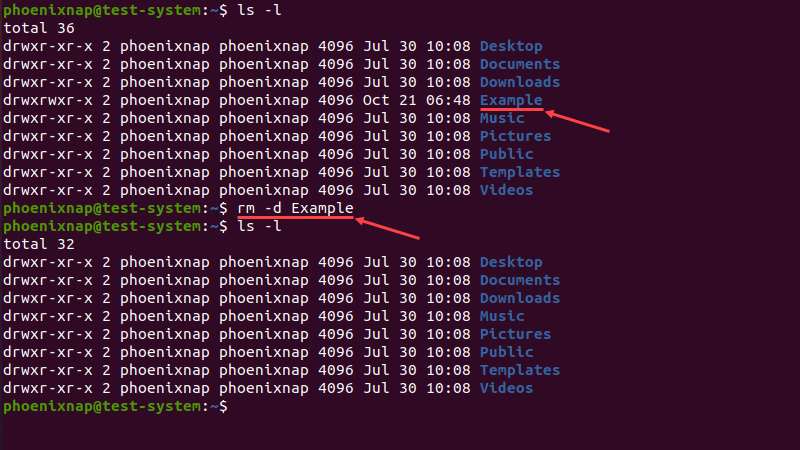The command to delete files and directories in Linux
Linux: A Powerful and Flexible Operating System
Linux, a popular open-source operating system, has gained the attention of many users due to its high stability, security, and flexibility. Unlike Windows, which uses a graphical user interface, many commands in Linux are executed by writing code in the command line. This may seem a bit complicated at first, but by learning the basic commands, you can easily take advantage of the power and efficiency of Linux.
Useful Linux Commands
In this article, we will introduce some of the useful and important Linux commands that every user should be familiar with.
Deleting Files and Directories
- rmdir command: Used to delete directories.
- rm command: Used to delete files.
- rm -rf command: Used to completely delete a directory and all its contents.
Copying Files and Directories
- cp command: Used to copy files and directories.
- cp -r command: Used to copy a directory and all its contents.
Creating Directories
- mkdir command: Used to create new directories.
- mkdir -p command: Used to create nested directories.
Deleting Programs
- apt remove command: Used to delete programs in Ubuntu, Mint, and Pop distributions.
- apt-get remove command: Used to delete programs in Debian and Kali distributions.
- pacman -R command: Used to delete programs in Arch distributions.
- dnf remove command: Used to delete programs in Fedora Linux distributions.
- zypper remove command: Used to delete programs in OpenSUSE Linux.
- snap remove command: Used to delete Snap programs.
Important Notes:
- To use Linux commands, you must have access to the command line (terminal).
- The Linux command line is case-sensitive.
- To view more information about each command, you can use the man command.
Benefits of Using Linux
- Open source: Linux is an open-source operating system, which means its source code is available to everyone and you can download, install, and use it for free.
- Security: Linux is known as one of the most secure operating systems due to its secure architecture.
- Stability: Linux is widely used for servers and critical systems due to its high stability.
- Flexibility: Linux allows you to configure the operating system to meet your specific needs.
- Free: Linux is available for free and there is no need to pay to use it.
Linux can be an ideal choice for professionals, programmers, system administrators, and anyone looking for a powerful, secure, and flexible operating system.