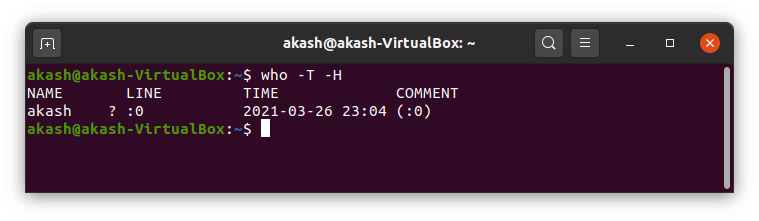who command in Linux
How to use the who command:
The main syntax of the who command is as follows:
who [OPTION]... [ FILE | ARG1 ARG2 ] When called without any options or arguments, the output is something like this:
root pts/0 2020-11-17 20:10 (10.10.0.2) shetaban pts/1 2020-11-17 20:11 (10.10.0.8)The who command produces a formatted list of all users currently logged into the system.
Each line consists of four fields separated by one or more spaces:
- Registered user name
- User terminal
- When the user is logged in.
- The hostname or IP address from where the user logged in. To force Ips, use the –ips option.
If you want to print column headings, add the -H (–heading) option:
who -hOutput:
NAME LINE TIME COMMENT root pts/0 2020-11-17 20:10 (10.10.0.2) linuxize pts/1 2020-11-17 20:11 (10.10.0.8)This command captures information about the system and people logged in from the /var/run/utmp file. If you want to use another file, pass the file path to the command.
The who command accepts two non-optional arguments. When invoked with two arguments, the command prints only information about the terminal associated with the current user. The same output is displayed when using the -m option.
You can use either argument:
who am i who mom love who foo bar who -mEach of the above commands prints the same information:
shetaban pts/1 2020-11-17 20:11 (10.10.0.8) who command options:
The who command accepts several rarely used options.
The -b, –boot option tells you who last printed the system boot:
system boot 2020-07-20 19:02 To get a list of all dead processes, use the -d, –dead option:
who -dThe -r, –runlevel option tells who to show the current level:
who -rOutput:
run-level 5 2020-07-20 19:02 To get just the username and the number of currently logged in users, use the -q, –count option:
who -qOutput:
root shetaban # users=2The -a option forces everyone to print all information:
who -aOutput:
system boot 2020-07-20 19:02 LOGIN tty1 2020-07-20 19:02 673 id=tty1 run-level