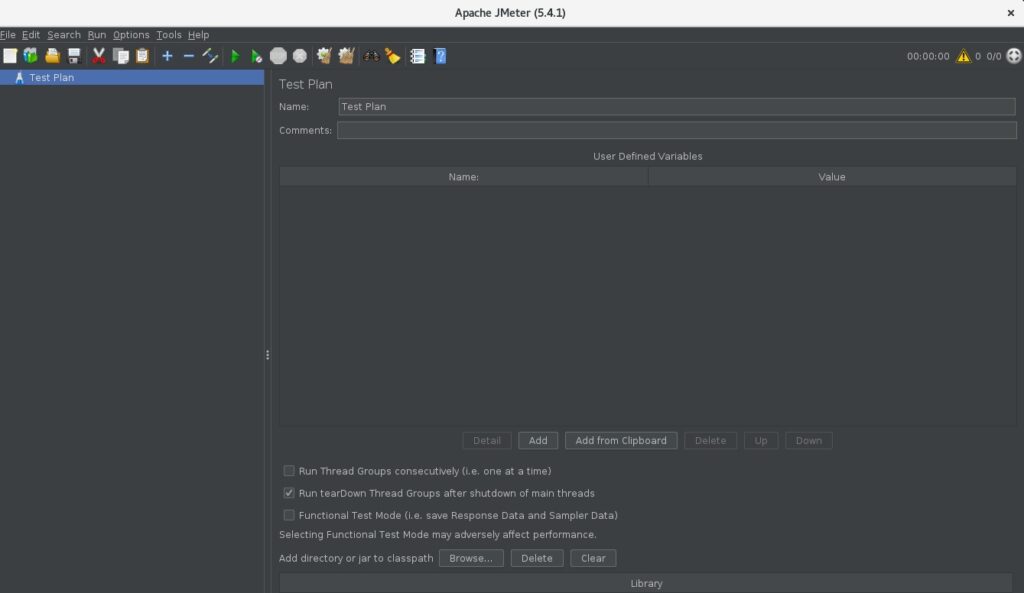How to install Apache JMeter on CentOS 8 / RHEL 8?
Apache JMeter is a product of Apache company, an open source program. A Java-based program designed for performance testing and evaluation. JMeter was originally developed for web application testing, but it has expanded its functions and is now used to test other functions as well. This software may be used to test the performance of static and dynamic resources and dynamic web applications. Usually, this software is used to simulate a heavy load on a server, a group of servers, a network or an object so that their strength can be evaluated or their overall performance can be analyzed under various loads.
In this section, you will learn how to install it on CentOS 8 / RHEL 8.
Features of Apache JMeter
- Some of the features of this software are as follows:
- The ability to test the performance and load of applications, servers and different protocols such as (FTP, SMTP, TCP, Apache…)
- Dynamic HTML report generation
- Extract data in HTML, JSON, XML or any other text format
- Portable and 100% Java
- Multi-threading, testing and debugging
- It has a CLI (Command Line Interface) mode for load testing from any Java compatible operating system
- Offline storage and analysis / repeat test results
Installing Apache JMeter on CentOS 8 / RHEL 8
- Install Java
The first step is to install the Java program. This program is compatible with Java 8 and above:
dnf install java-11-openjdk-devel -y
After installation, you can confirm the Java version with the help of this command:
java -version
- Install Apache JMeter
To install, you can download the latest version from its website. Use this command to download:
cd
wget https://downloads.apache.org//jmeter/binaries/apache-jmeter-5.4.1.tgz
ls
Now open the downloaded package:
tar zxvf apache-jmeter-5.4.1.tgz
ls
After opening, there is no need to install. Just go to the apache-jmeter-5.4.1/bin directory and enable Jmeter with this command:
cd apache-jmeter-5.4.1/bin/
./jmeter
The installation is finished. Now you can run JMeter and analyze and evaluate the performance of various services.