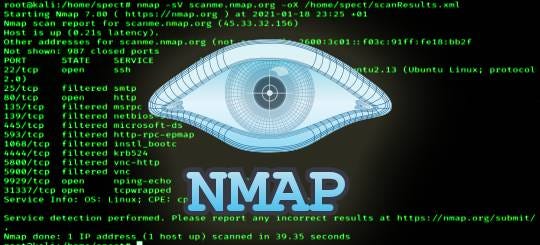How to install NMAP on Linux?
Network Mapper, abbreviated as NMAP, is an open-source security diagnostic and network inspection tool. This software is designed for fast scanning of large networks, but it also works well on single hosts. NMAP uses raw IP packets in a new way to determine what hosts are available on the network, what services these hosts provide (application name and version), what operating systems they run (what version), what They have filter/firewall package type and many other features. Although NAMP is used for security inspections, many users also use it for routine tasks; Such as network management, service upgrade scheduling management, and hosting or service access time monitoring.
Installing NMAP on Linux
Follow the command below to install NMAP:
dnf install nmap -y

Some useful Nmap commands on Linux:
Ping scan:
nmap -v -sn google.com
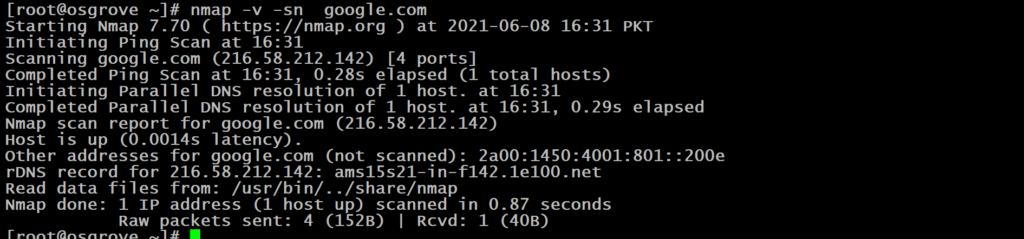
IP address scan:
nmap 192.168.116.147
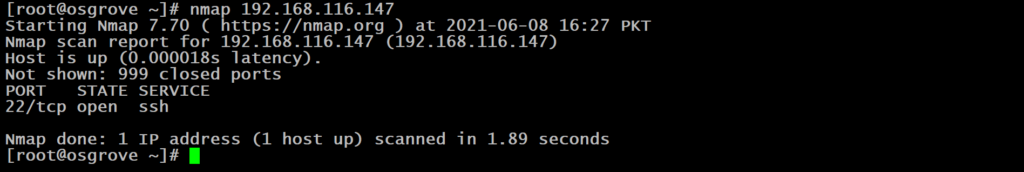
Checking open ports to determine service and version information:
nmap -v -A google.com
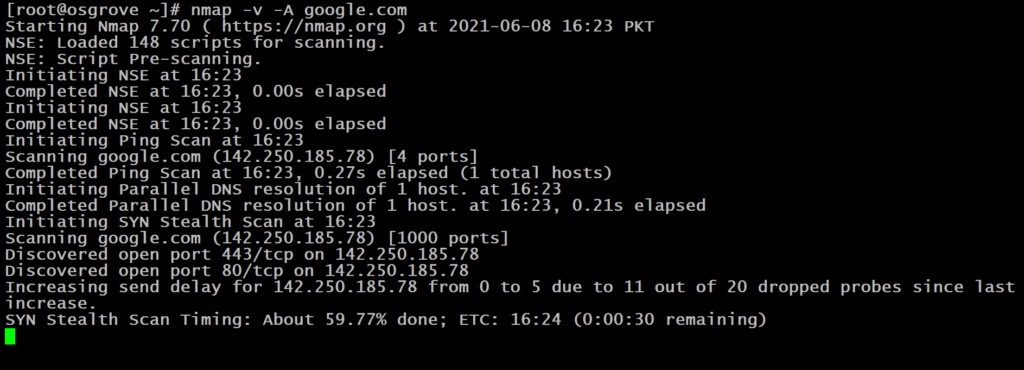
nmap -sV google.com
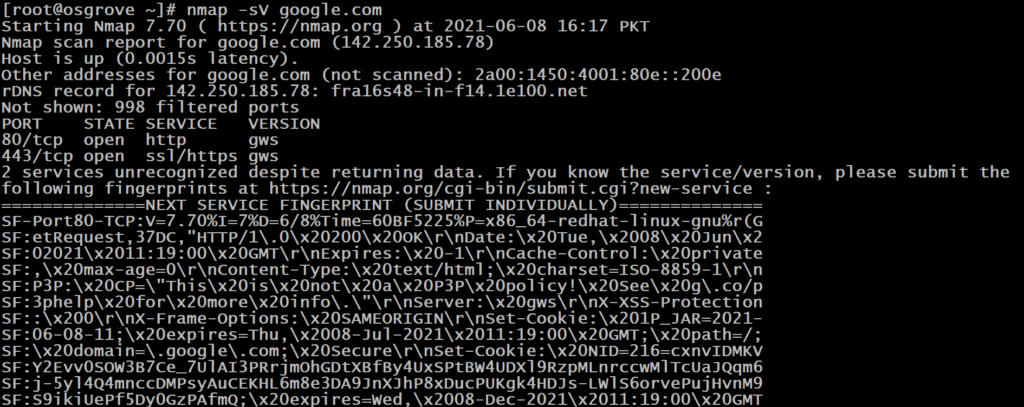
There are other useful commands you can find by checking the NMAP man pages:
man nmap